Windows 11 update leak: Cloud PC integration, USB4 settings, demand in-place upgrade

Three upcoming additions to Windows 11 were recently previewed in an update to the operating system's preview version. New features like in-place upgrades on demand and Cloud PC integration in Task View are included. In addition, a centralized settings hub for USB4 devices is provided.
You probably know that Microsoft is developing new features for Windows 11 and Windows 12 at the same time. Through cumulative updates, Windows 11 users can anticipate new features every month. However, Windows 11 22H2 builds will not have access to Windows 12 features, and some of those features may never even make it into the final release.
The new capabilities of Windows 11 that are expected to be released in the autumn of 2023 are discussed in this article. The "Cloud PC Task View" integration, which can be enabled in the Settings app, is the first major change we noticed in the preview builds. With this feature enabled, you can use the Win Tab interface to access Cloud PC applications.
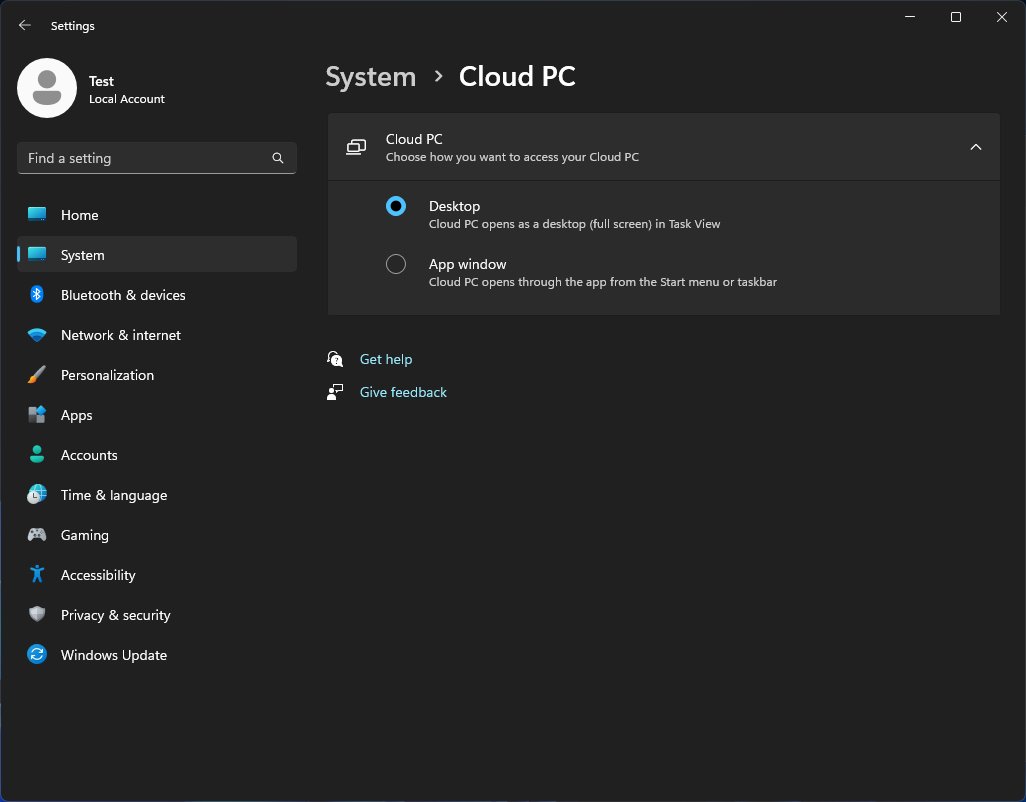
For those unfamiliar, Cloud PC is a service that provides remote access to a Windows desktop. Incorporated into Windows 365, it uses Microsoft Azure to host cloud-based virtual machines and takes care of provisioning and managing users' Cloud PCs.
Microsoft claims that users will experience increased productivity, security, collaboration, cost savings, and flexibility as a result of using the service. To facilitate its use, Microsoft plans to integrate it into Windows 11's Task View in a future update.
Demand in-place upgrade is coming to Windows 11
Whenever a viable method of repair presents itself, In-place upgrades will be available in Windows 11 to reinstall the current version of Windows in an effort to restore corrupted system components. Your data, programs, and preferences will all remain intact.
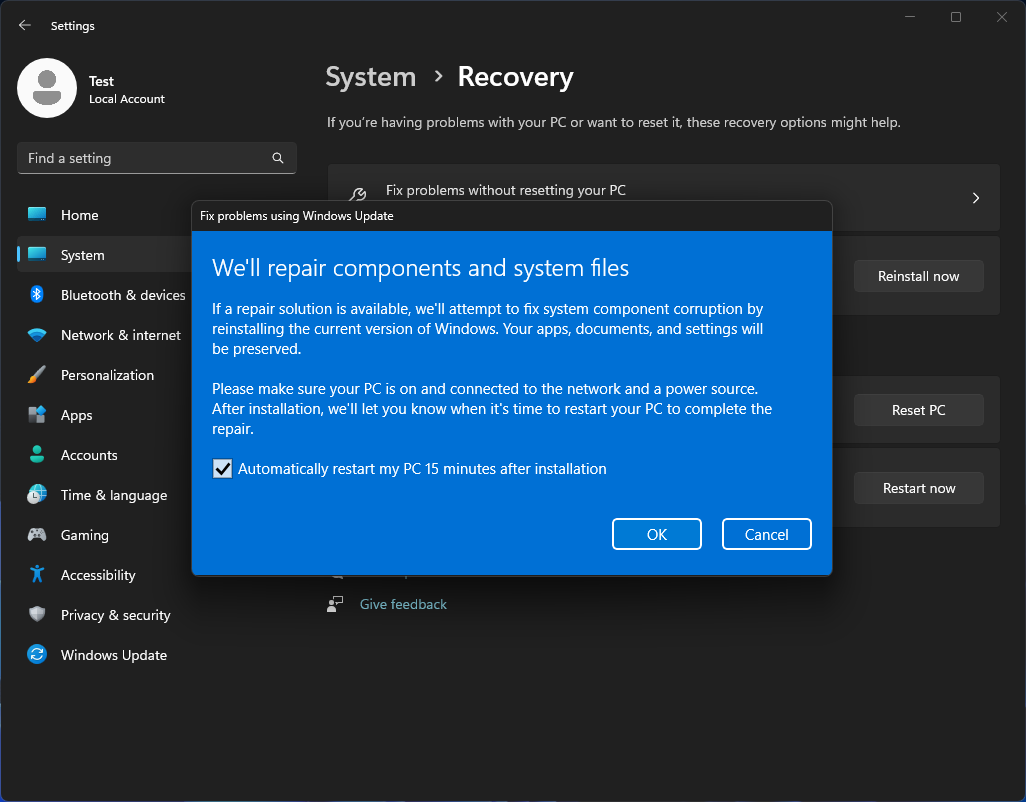
However, according to Microsoft, you need to have your computer powered on and connected to the internet for this feature to function. You'll need to restart your computer after the repair software is installed.
A similar in-place option was previously made available in Windows Media Creation Tool. Windows 10 will soon have an in-place upgrade feature, similar to the one found in the Windows Settings app.

Thirdly, a new "USB4 Hubs and Devices" page can be found in Windows Settings.
This page, as the name suggests, consolidates the management of your USB4 devices, giving you access to actions like refreshing, copying device information, and ejecting.
According to Microsoft's docs, a USB4 domain consists of a USB4 host router and any connected USB4 device routers. Windows Device Manager provides access to it as well, but a friendlier interface can be found in the Control Panel.
Source: https://thewindowsfan.com/windows-11-update-leak-cloud-pc-integration-usb4-settings-demand-in-place-upgrade/
Nhận xét
Đăng nhận xét