Windows 11 KB5023706 released with several new features (hands on)

The update for Windows 11, KB5023706, has been released to the general public. All versions of Windows 11 22H2 are now updated to include the long-awaited Moment 2 features. You can grab the update from the Microsoft Update Catalog. Microsoft has made available KB5023706 for direct download on its website for Windows 11.
The KB5023706 Patch Tuesday update for Windows 11 includes fixes for a number of issues as well as support for the latest features introduced in the Moment 2 release. Moment 2 in Windows 11 isn't nearly as interesting as the first update. Bing Chat in the taskbar, a search bar in Task Manager, and other useful features are included.
The Windows 11 22H2 Build 22621.1413 changelog is extensive, but it mainly consists of quality enhancements and new features introduced in the Moment 2 update. To give just one example, a search field is being added to Task Manager. This means that you can now quickly and easily find the app or process you want to terminate in the Task Manager.
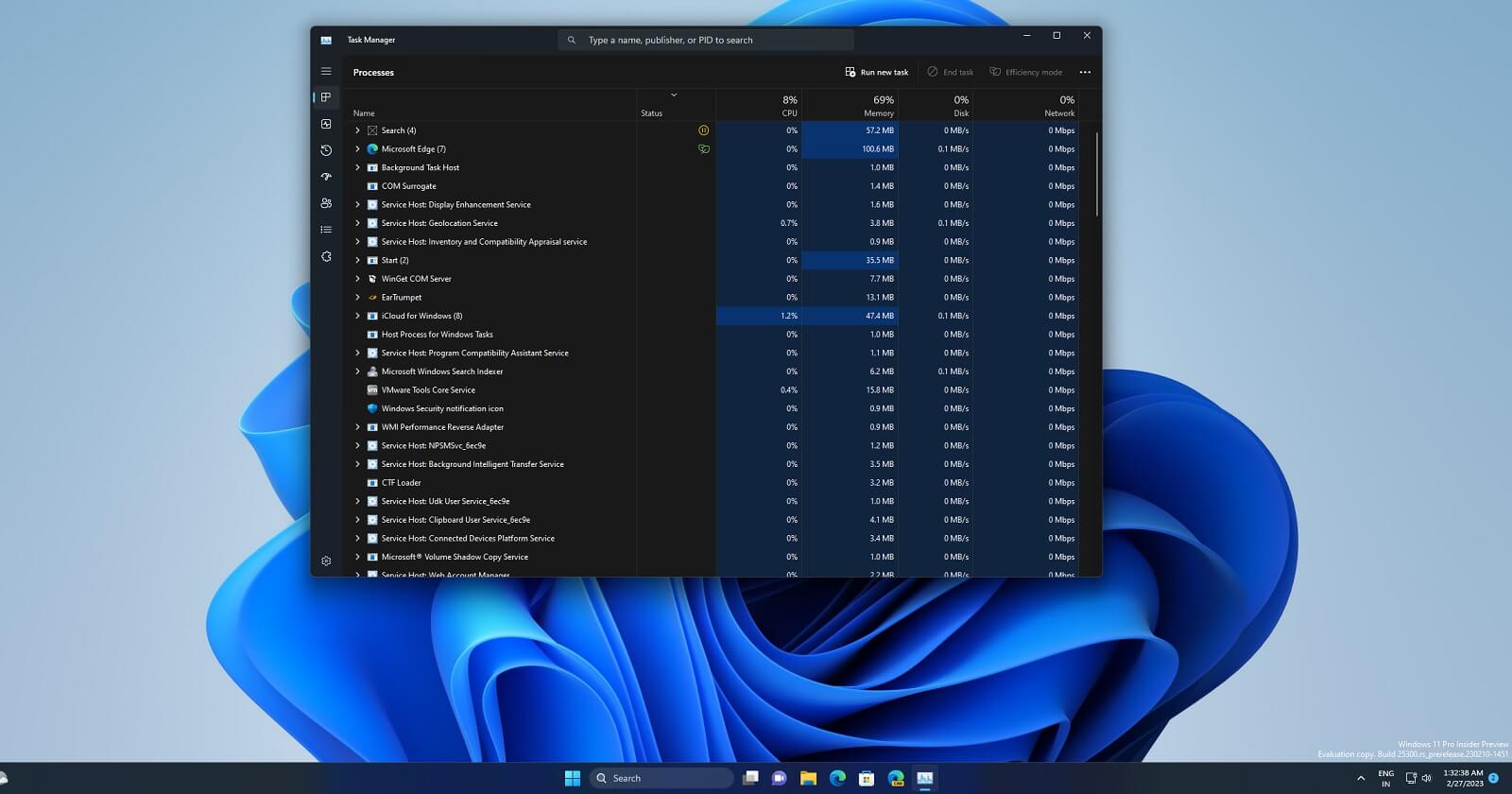
To narrow down your search results, you can filter tasks in Task Manager by PID or publisher; this filtering is maintained even if you navigate away from the page. Use the shortcut key combination (Alt F) to activate the function. Furthermore, you can now select a theme independent of Windows and have it apply to the Task Manager.
Although Microsoft plans to add themes support to all dialogs, older ones, such as the "Run new task" and "Properties dialog," will continue to lack this feature. The enhancements to Efficiency mode represent the third most significant update to Task Manager. Users can disable all confirmation prompts, according to Microsoft, by selecting this box.
Instead of KB5023698, users of the original 21H2 build of Windows 11 will receive this update. Keep in mind that Microsoft is still only updating 22H2 with new features for Moment.
You'll get (on Windows 10) KB5023696 together with the same bug-fixing).
Download Links for Windows 11 KB5023706
Microsoft Update KB5023706 for Windows 11 Direct Download: 64-bit.
Windows 11 KB5023706 (Build 22621.1413) important changelog
Windows 11 Build 22621.1413 focuses heavily on Moment 2 updates, and Microsoft has responded by enhancing the tablet-friendly features of the taskbar. Users of tablets and 2-in-1s will find that the updated taskbar has two states: expanded and collapsed.

When the taskbar is expanded, the buttons take up valuable real estate on the screen, making it difficult to multitask. You can hide the taskbar by swiping up or down, giving you more room to work on the things that really matter. This makes room on the screen for background Windows desktops or applications.
Notepad now also has tab support, among other improvements. You can now use tabs in Notepad, just like in File Explorer or Microsoft Edge, to keep multiple instances of the program open in a single window. Microsoft has enhanced Voice Control and Voice Access, and the Snipping Tool now has a built-in screen recorder.
Changes to the taskbar search bar include Bing AI, powered by ChatGPT. However, all that it is is a link to Microsoft's Bing.com. Thus, as you type, the taskbar will not provide suggestions based on Bing AI. Also, it won't make coming up with ideas any simpler or easier for starting new chats.
The only ways to use AI functions will be through Bing.com or Microsoft Edge. The goal of this shortcut is to attract more people to use Bing. A better Bing AI integration is expected to arrive in Windows 11 in the future, though.
Other improvements and bug fixes
The update addresses a number of issues and makes various enhancements.
For instance, Microsoft resolved an issue with dates, ensuring compatibility between Windows and various releases of the Heimdal Kerberos library. Additionally, Microsoft has enhanced GDI printer driver compatibility in Windows. Unfortunately, these drivers do not conform to GDI standards.
Fixing the issue where file names were not using the appropriate case (uppercase or lowercase) was another bug that was fixed in AppV.
Due to a recent Microsoft fix, Microsoft Edge no longer has incompatible policy settings. This happens when Microsoft Intune discovers a policy conflict after the MDMWinsOverGPFlag has been set in a tenant.
The company also fixed a problem where provisioning packages would sometimes be ineffective due to a necessary elevation.
In addition to the previously mentioned improvements and bug fixes, this update also includes:
- A problem with Microsoft's Azure Active Directory (Azure AD) has been resolved. Provisioning in bulk via a premade provisioning package is not supported.
- As reported by Universal Print users, Microsoft has resolved an issue with its Configuration Service Provider (CSP). When a printer is installed, a command prompt window opens.
- Microsoft has made improvements to the consistency of using Task View.
- A problem that could have affected lsass.exe has been fixed by Microsoft. Possible lack of reaction. This occurs when it issues an LDAP query to a domain controller that uses a restrictive LDAP filter.
Source: https://thewindowsfan.com/windows-11-kb5023706-released-with-several-new-features-hands-on/
Nhận xét
Đăng nhận xét