Microsoft confirms Windows 11 driver updates are failing with 0x80070103

Several users have reported that the newest Windows 11 update has caused drivers to fail with the error code 0x80070103. This issue has been discussed at length on the Microsoft forum and the Feedback Hub. To put your mind at ease, Microsoft has confirmed it is aware of reports, but the 0x80070103 error is completely benign, so you can safely ignore it.
Many people rush to update their drivers for Windows 11 because they have heard that doing so will improve the overall performance of their computer. This is because some programs and pieces of hardware cannot function without the appropriate software. On the other hand, hardware failures like mice, keyboards, and graphics processing units (GPUs) could result from driver malfunctions and render the devices useless.
Dozens of users have reported that updating drivers in Windows 11 results in the "0x80070103" error. While other error codes have reportedly been seen, the error 0x80070103 has been widely reported and is occurring with Windows 11 production builds.
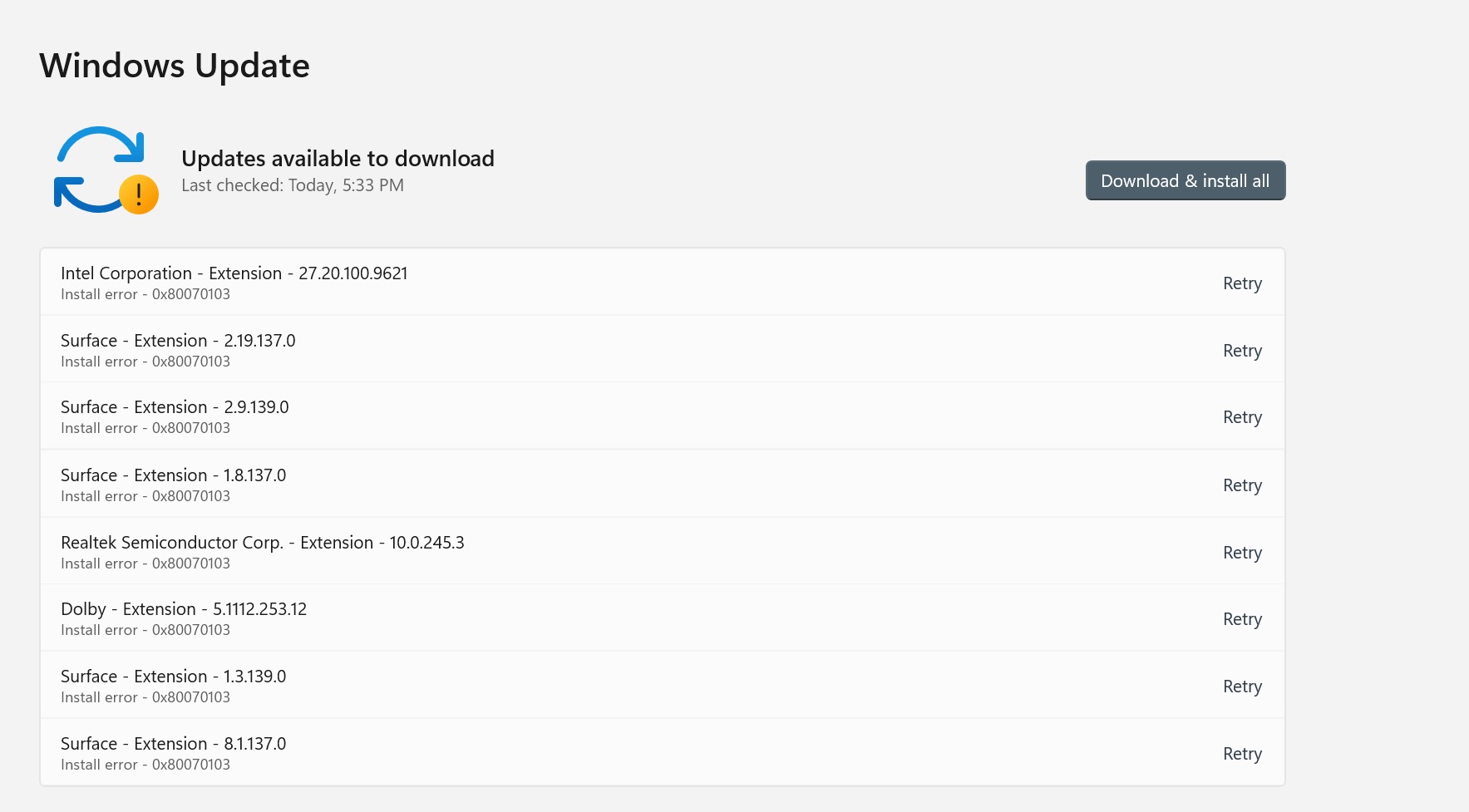
The Feedback Hub received the following post from an irate customer: "All channels... I'm getting this error in Dev, Beta, and Release Preview. Microsoft, seriously, don't you run your products through quality control before releasing them? It appears that your error has affected multiple systems.
A different observer reported the following: "22621.1265 on a Dell Precision Tower 3630. Nine "extensions" (mostly Intel, a Realtek item, and a Dell product) have been released this month, all of which produce this HRESULT.
Another user also encountered this problem with their HP hardware, saying, "The original HP driver (not sure what driver is needed: mouse pad, touch, pen?) is not supporting Windows 11 and refuses to install." Although I have updated to 22H2 (OS build 22623.1095), the issue still persists. Hello, Microsoft Windows 11 Pro is installed on an HP laptop.
Windows Update failed, but Microsoft says it's aware of the issue and it "shouldn't impact your general usage," so that's good news.
This error message appears when the program tries to set up a feature that is already in use. "Beyond displaying the error message, this should not affect your general usage," a Microsoft official said in a post picked up by Windows Latest.
The company is aware of this generic failure and is keeping a close eye on it, but there is currently no official workaround.
Microsoft officials assured customers that their computers and peripherals would continue to function normally even if they were unable to install the latest drivers.
You can either wait until the issue is fixed or use the Windows Update Troubleshooter. It's also possible to simply disregard the mistakes. They need to just vanish by themselves.
Source: https://thewindowsfan.com/microsoft-confirms-windows-11-driver-updates-are-failing-with-0x80070103/
Nhận xét
Đăng nhận xét