How to fix the error of creating Password Reset Disk on Windows

When we accidentally forget the computer login password, in addition to using Windows password recovery tools, we can use Password Reset Disk to create a new password to access files and information on the computer. Generating a Windows recovery password is relatively simple. However, in many cases, we cannot use this option and cannot generate a password. The following article will give some ways to fix the error of creating Password Reset Disk on the computer.
Source: https://thewindowsfan.com/how-to-fix-the-error-of-creating-password-reset-disk-on-windows/
- Summary of some simple ways to Reset Windows 10
- Create a Password Reset Disk with a USB Flash Drive on Windows 10
- How to use the Password Reset Disk to reset my Windows password?
How to fix the error of creating Password Reset Disk Windows
Case 1: No option to generate a recovery password When accessing the Control Panel and then going to the User Accounts section on the computer, I do not see the Create a password-reset disk option.


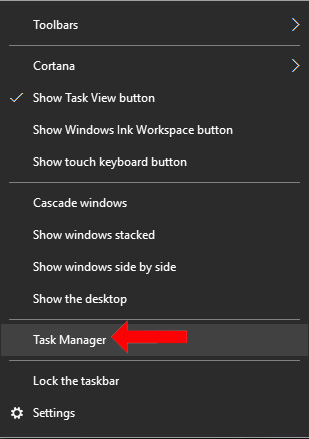

- Instructions to create a Password Reset Disk on Windows 8
- Have you tried using USB to lock or unlock your Windows computer?
- Summary of some ways to fix USB Device Not Recognized errors on Windows 7, 8, and 10
Nhận xét
Đăng nhận xét