How to fix Attempted Execute of Noexecute Memory error on Windows
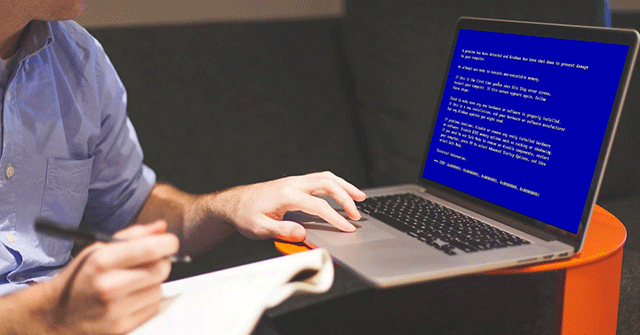
The Attempted Execute on Noexecute Memory error (stop code 0x000000fc) occurs because of a damaged, old, or driver conflict. This error usually appears after installing new hardware on the computer. This article will show you how to fix the Attempted Execute on Noexecute Memory error on Windows.
Source: https://thewindowsfan.com/how-to-fix-attempted-execute-of-noexecute-memory-error-on-windows/
Cause of the error

1. Windows system files are corrupted
This error usually occurs because of a corrupted Windows system file that has been changed due to a burning error, a power failure, or a virus attack.2. The old driver or incorrect configuration
Another possible cause of this error is that the device driver is not updated or configured correctly. This usually happens after updating Windows or upgrading/downgrading the system.3. Faulty memory module
The final possible cause of the Attempted Execute on Noexecute Memory error is a faulty memory module that results in a read/write error when the system tries to access it.Methods to Resolve Attempted Execution on Noexecute Memory
The following remedies apply to Windows Vista, Windows 7, Windows 8, Windows 8.1, and Windows 10.1. System recovery

2. Disable or update the driver
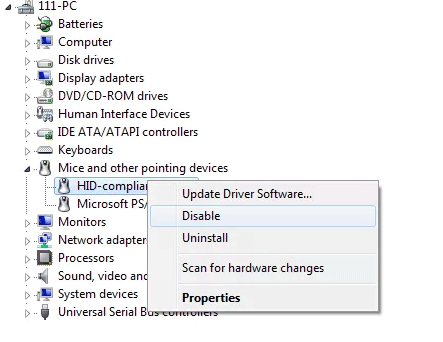
3. Scan virus
An infected computer can be the cause of the 0x000000fc error. Use your favorite anti-virus software to scan your computer for viruses or malware. After completing the computer scan and detecting infected files, deal with them and restart the computer.4. Install the pending Windows update
You need to make sure your computer is updated to the latest version of Windows.
5. Run the command sfc
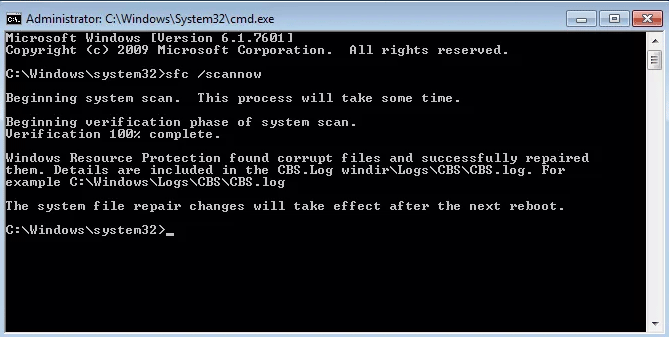
Nhận xét
Đăng nhận xét